If you want to perform any operation on your Samsung smartphone hassle-free, then you should download the latest and official updated version of Samsung Universal USB Driver. Here, you will be able to download the Samsung USB driver.
Official Samsung Universal USB Driver Download
| File Name | Samsung_USB_Driver_v1.7.48.0.zip |
| File Size | 35.2 MB |
Steps To Install Samsung USB Driver on Computer
Step 1: Simply, download the Samsung USB Driver from the download section above.
Step 2: Now, go to the downloaded USB driver folder and run the .exe file to launch the installation wizard.
Step 3: Further, follow the on-screen instructions in order to complete the installation process.
Step 4: Once, the installation gets completed successfully, then you are good to go.
Why are Samsung USB Drivers Important?
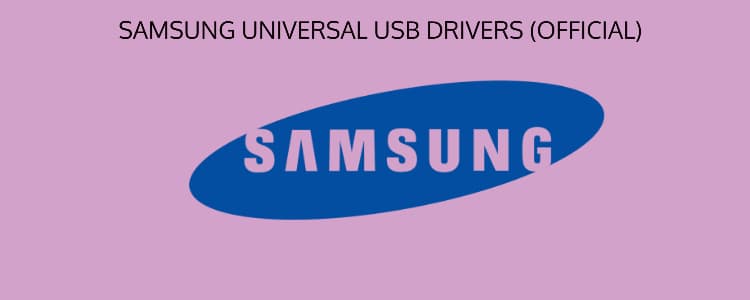
Samsung USB Driver is very important, especially in the case, when you are about to connect your smartphone to a computer. Without the required official USB driver, your computer won’t recognize your smartphone. Most of the time, the computer fails to detect your smartphone.
Thus, in that particular case, official USB drivers are released by the manufacturer. So that, users might find themselves comfortable performing any operation on their smartphone.
Advantages of Installing Samsung USB Driver
- It makes a stable connection with your computer and smartphone.
- Similarly, You can flash the firmware file on your smartphone.
- Moreover, You can sync your important data.
- You can transfer files between your computer and a smartphone without any obstacles.
- You can use the official Odin flash tool for different purposes and It requires official Samsung USB Drivers.
Compatibility of Samsung USB Drivers
- Windows 10 32/64 Bit
- Windows 8 10 32/64 Bit
- Windows 8.1 10 32/64 Bit
- Windows 7 10 32/64 Bit
- Windows Vista 10 32/64 Bit
- Windows XP 10 32/64 Bit
Besides this, all Samsung devices are supported by that particular official Samsung USB Driver. Thus, you can simply download and install all these drivers on your computer for every Samsung device.