If you want all-in-one software that should perform different tasks for you at a time with just one click, then download the official latest Samsung PC Suite for your Samsung devices.
In this post, you are going to download different versions of Samsung PC Suites. Therefore, download the one that supports your Samsung device model or Android version.
Simply, head over to the download section of this page and then download the official Samsung PC Suite for your Samsung devices.
Download Samsung PC Suite
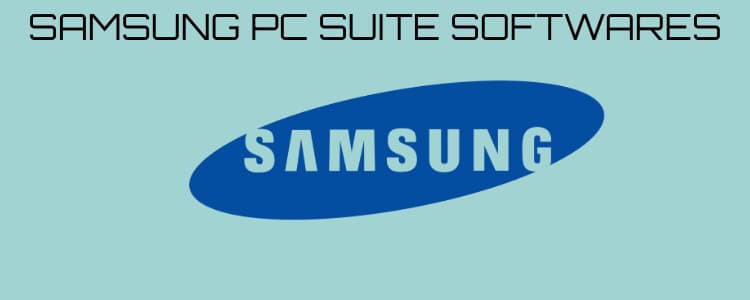
You can download Samsung PC Suite also known as “Kies” and “Smart Switch” for Windows as well As for MacOS.
For Windows (Supported Versions)
- Windows 10
- Windows 8.1
- Windows 8
- Windows 7
- Windows Vista
- Windows XP
Download the “Kies” and “Smart Switch” latest versions depending on your Samsung device model or Android version. Before proceeding to download any of this software, Should check your device model supportability for that particular software.
Download Kies
| File Name | File Size |
| Kies | 68.7 MB |
| Smart Switch |
Supported Samsung Devices for Kies includes all Samsung devices before Galaxy Note 3. Further, it also includes Galaxy S4 and Galaxy Note 2, and more.
Instructions To Install
- Simply, download the software that your Samsung device is compatible with. Download the software related to your OS like for Windows. You can go for the Windows link provided above. Similarly, for MacOS, you can go for the MacOS link above.
- Once, you are done with the downloading. Install the software on your PC or laptop.
- Now, connect your Samsung device to your computer and you are good to go.
Purpose of Installing Samsung PC Suite
- You can perform many operations on your smartphone via your computer using PC Suite. It let you manage the content available on your smartphone easily.
- You can back up important data on your smartphone.
- Moreover, you can sync all the apps and data on your smartphone.
- You can transfer different files, photos, and videos.
- Similarly, you can categorize the content on your smartphone via your computer.
- It allows you to upgrade your smartphone firmware.
- You can also downgrade your smartphone firmware.
- You can perform multiple tasks using PC Suite with just one click.